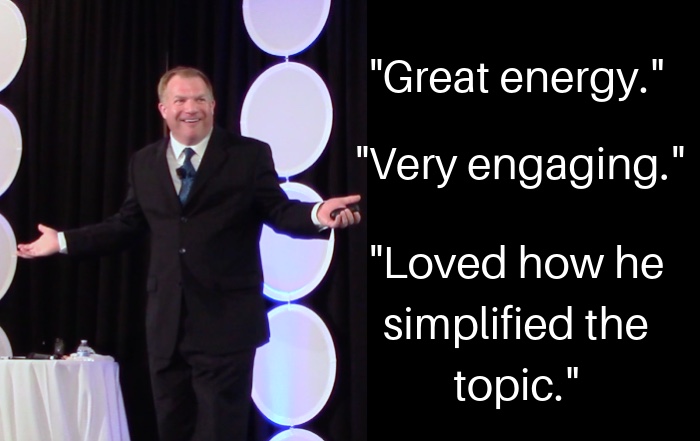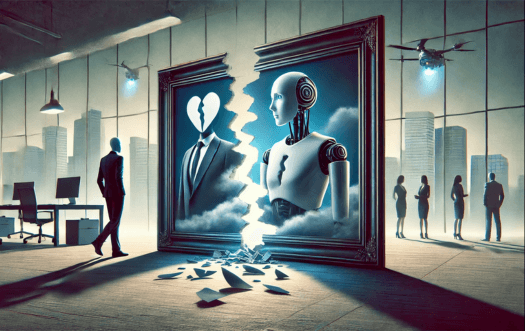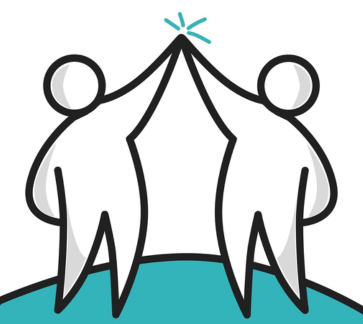For employers, engaging remote employees may feel like a losing battle. Igloo Software recently released its 2019 State of the Digital Workplace Report, which found that nearly 70% of employees who work remotely report encountering challenges they would not find in the office.
For employers, engaging remote employees may feel like a losing battle. Igloo Software recently released its 2019 State of the Digital Workplace Report, which found that nearly 70% of employees who work remotely report encountering challenges they would not find in the office.
The survey of 2,000 people at companies with more than 250 employees found that remote employees missed out on information, were excluded from meetings, and struggled to access important documents.
Having a geographically spread out workforce is common in today’s world and many hope new technology will help connect everyone at a higher level. I’m sure those programs and apps are coming but in the meantime, let’s discuss some basic tips for better engaging remote employees during meetings.
Are Remote Employees Passive Listeners?
When you’re on a conference call or video session, you may default to listen only mode. You’re not really part of any discussions and participants may forget you’re on the line. It can also be hard to join a conversation when you’re not physically in a room, as you’re not getting cues for when you can speak. When you do speak, it’s more like an interruption.
To better engage your remote employees, frequently ask them for input. Have this be more than asking a question that gets a, “Sound good,” reply. Go deeper and make sure you’re inviting someone to share what they think and add to the conversation.
Don’t Fight with Technology
Even if your technology is very limited, practice with it ahead to time to make sure people understand how it works. For instance, if someone is soft spoken, then he or she needs to be as close to the microphone as possible, as opposed to sitting in a far away seat.
It’s a good idea to put a picture next to a conference call microphone, so in the room participants remember there’s someone listening. The photo can be a specific person or a generic image for multiple offsite participants. It’s a lot easier to talk to a picture, rather than speaker.
If you practice with your setup, you won’t lose time due to poor sound pickup or dark room video. It’s an investment that ensures process consistency.
Set Expectations for Engaging Remote Employees
If you want your meeting to start at 10 a.m., then it needs to start on time. You can’t have virtual or in-person late arrivals. It’s too disruptive to the meeting process.
For remote employees, it may be tempting to multi-task during a conference call. If you want their full attention, make it known, just as you would for someone in the room with you.
Finally, if there are handouts or background items for a meeting, make sure out of office employees have a chance to review them ahead of time. While it’s tempting to race into a conference room with a report that’s hot off the press, it’s frustrating for those who can’t see it.