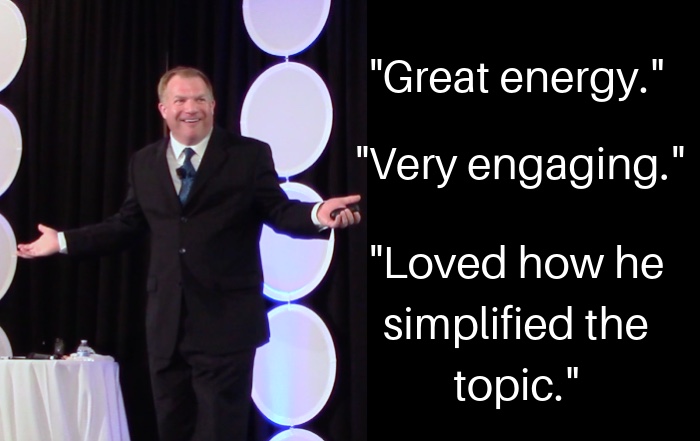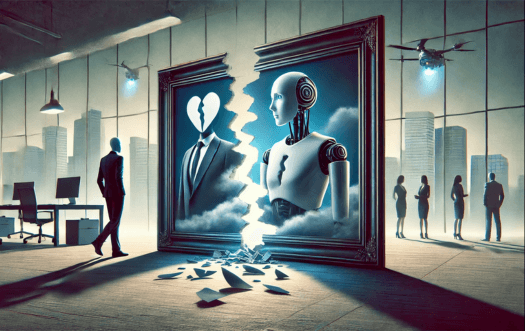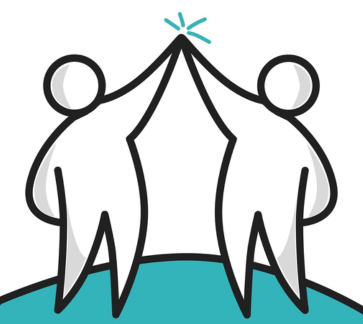As a leader, if you’re spending much of your day seeing your inbox explode, then you need some working from home email tips. The coronavirus has a lot of people now doing business from the kitchen table.
As a leader, if you’re spending much of your day seeing your inbox explode, then you need some working from home email tips. The coronavirus has a lot of people now doing business from the kitchen table.
Gone are the days when you could pop your head into a neighboring office to ask a question. Now, you have to send an email.
That action, while innocent on its own, could represent a rising tide of distractions for everyone. Simply put, you’re drowning in email. Keep in mind that some pre-coronavirus estimates say the average office worker receives 120 messages a day.
How can you connect with your colleagues, while not becoming an unending source of interruptions? Consider these working from home email tips:
Define Urgency
Get with your team and come up a way to easily identify how quickly a message needs to be read and acted upon. For instance, you might use a letter coding system. In this example, the letter would be the first thing you would put in the subject line of a message:
- “U” for Urgent: This means the email needs an immediate response and something will go wrong or get worse if there is inaction.
- “I” for Important: This kind of message needs a response or needs to be read within 24 hours.
- “N” for Nice to Know: While this email contains good information, it does not need to be read immediately.
The coding allows you to quickly scan your inbox and triage your messages.
Have Employees Group Messages to Supervisors
Another strategy has employees group single messages into one or two larger messages. These are especially good for updates and questions that are not urgent.
Have people start this summary message at the beginning of the day and keep adding to it as new items emerge. Send it out at an arranged time. 11 a.m. and 4 p.m. can work well.
By combining these messages, you won’t see your employees overwhelm you with email. You’re able to stay up to date on important items and can answer issues or provide direction with fewer responses.
Those who have embraced this system, say it saves time and keeps them from missing an urgent item that’s lost in a busy inbox.
Is Email the Right Tool?
During a time of social distancing, the impersonal aspect of email may hurt employee engagement. Instead of putting more time into email, you may want to consider connecting with your team through one-on-one phone or video calls.
You may find that a short conversation is a better way to stay informed. Schedule the talks at regular times, so everyone can be prepared.