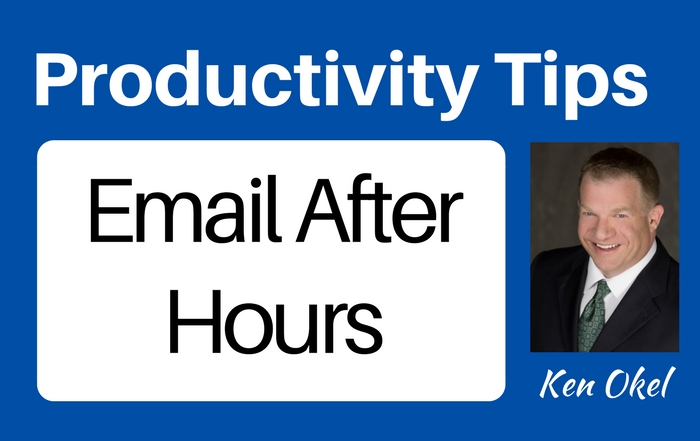 A good email after hours policy is a smart productivity investment. Email is available to us 24 hours a day but not everyone wants to receive email after hours. For some, constantly having to check an inbox is an early step on the road to burnout.
A good email after hours policy is a smart productivity investment. Email is available to us 24 hours a day but not everyone wants to receive email after hours. For some, constantly having to check an inbox is an early step on the road to burnout.
What if you and your team could come up with a policy for email after hours that could allow people to send messages, when they want but also allow others to not feel guilty to not read them until the following day. It’s a policy that can help boost your productivity.
Ken Okel’s <em>Productivity at Work</em> video series is designed to make you more effective on the job. Every week, you’ll learn a new, easy to understand tip that you can use right away.
What Productivity Questions Does This Video Answer?
- What is a good email after hours policy?
- Do I have to respond to email after business hours?
- Do I have to constantly check my email?
- What is a good work email policy to prevent burnout?
Video Transcript For Email After Hours Policy
Has your office email started to feel more like a leash? That’s a good thing. Technology allows us to be more connected to our workplace and ever before through our laptops, through our mobile devices, through remote networking, we can check our email pretty much anywhere, anytime.
Is that a good thing? For some people can lead to burnout and that’s something we want to avoid. So I want you to consider how you use email after hours.
The easiest thing is to set standards for people. Let them know what is expected and what isn’t.
Some people may send an email after hours simply because that’s their first opportunity they have to reach out to people, to send messages.
They’re not expecting an immediate response. If this is the case, you need to let people know. That way, the next day, they can answer your email. Everything’s fine. It’s not an emergency.
People will assume, though, that if they receive an email after hours, it needs an after hours response. As a result people don’t unplug. That burnout gets just a little bit closer.
So make sure people understand what they should do. Also if they do need to send email after hours, that’s not urgent, put something in the subject line, perhaps a code, NU. Not urgent.
Then put the rest of the subject line. That way people know, okay, they just sent me an email but it can wait till tomorrow. I’m not even gonna click on it.
Sometimes increasing your productivity through email is about not hitting the send button or letting your team know that they don’t have to hit the reply button immediately.
If you enjoyed this post, then you might enjoy Ken Okel’s clip about reducing your email clutter.





