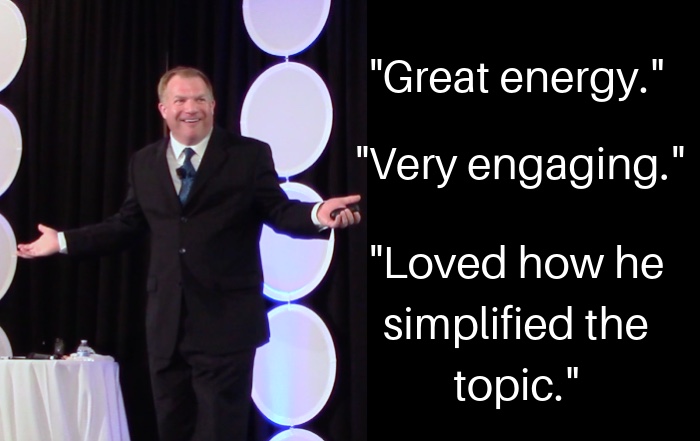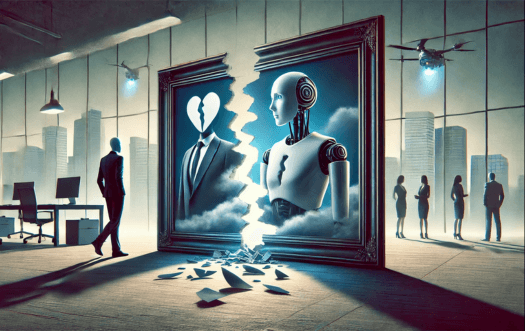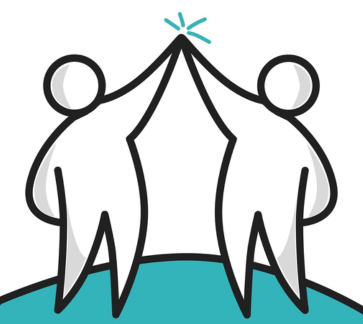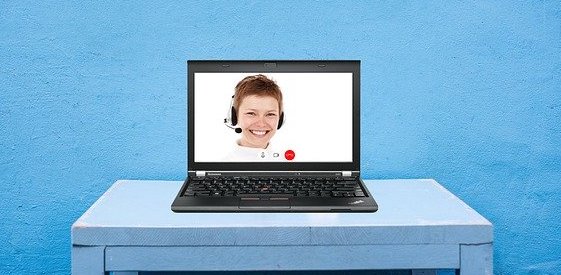 In a coronavirus (COVID-19) world, virtual staff meetings have become the new normal. This communication switch does require some adjustments. Sometimes they involve correcting little things, you and your team do, that lessen the effectiveness of the gatherings.
In a coronavirus (COVID-19) world, virtual staff meetings have become the new normal. This communication switch does require some adjustments. Sometimes they involve correcting little things, you and your team do, that lessen the effectiveness of the gatherings.
Now more than ever, you need your meetings to be focused and productive. Let’s improve your virtual staff meetings with these tips.
Understand the Time of Day
Just because a time works for you, doesn’t mean it’s good for everyone else. For example, at 8 a.m. some parents may need to help their kids or get them set up for virtual school.
You can hold your meeting then but realize you may not have 100% focus from your employees. It may make sense to survey your team to make sure your time works for them.
Some sacrifices are necessary for employees but why make virtual meetings more challenging, if another time works better for all?
Also, consider your starting time if your virtual staff meetings involve people working in different time zones. Are you asking them to wake up early or work late to accommodate the session?
If this is necessary, take a moment to thank those attendees for their participation.
Are You Shouting?
Speaking into a video camera can feel unnatural and for some that means speaking louder than necessary. For your audience, it may feel like you’re shouting at them, which becomes exhausting.
Think of your camera as another person and speak pretty much as you would to them. Room dynamics may require to to speak a little louder but let the microphone do its job.
And there’s nothing wrong with asking your audience if they can hear you.
Length of Meeting
In any kind of virtual meeting, attention spans tend to be shorter. You don’t have to follow the same agenda template for your in-person sessions.
When I worked in TV news, we would pack a lot of information into 30 minutes. Usually the longest story was roughly 90 seconds.
Keep your remarks focused and relevant. If you’d like to know more about shrinking attention spans, you may enjoy this infographic.
Let People Talk
Do budget time for people to share their thoughts. Virtual staff meetings should not become one-way communication.
Find the right balance between a lecture and a discussion. I find it useful to have discussion breaks throughout a meeting, rather than make everyone wait until the end.
Recap Key Points
Assume that at some point an attendee’s Wi-Fi may freeze up and that will likely happen when you’re saying something important.
A quick recap at the end of your session can overcome this challenge.