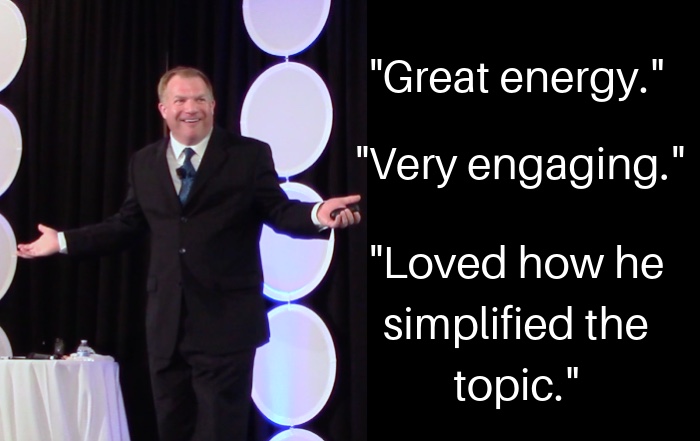With more and more people working out of the office, some video conferencing tips for remote employees will come in handy for leaders. There are additional challenges for virtual meetings that can create frustration and reduce productivity.
With more and more people working out of the office, some video conferencing tips for remote employees will come in handy for leaders. There are additional challenges for virtual meetings that can create frustration and reduce productivity.
Keep your remote employees engaged with these actionable strategies in this episode of our Performance Improvement for Leaders series.
What Performance Questions Does This Video Answer?
- What are some video conferencing tips for remote employees?
- How do I make sure all employees are engaged in video conferencing?
- What can I do to engage extroverts in video conferencing?
- How can I make our video conferences more productive?
Video Transcript for Video Conferencing Tips for Remote Employees
When you do video conferencing with remote employees, does it seem like they’re engaged? In today’s world we have more and more people who are working remotely.
When it is time for you to get everyone together on a video conference, you want to make sure everyone is present in that meeting, and are engaged. But sometimes when everyone’s in different locations, you lose a little something.
Here’s some tips designed to raise the level of engagement with your remote employees, especially during video conferencing:
When you’re doing a video conference, make sure that you are calling out to the people who are in the meeting remotely. So you’re going to ask for their feedback periodically.
It can become very common, when you’re in a meeting, and there are some people in the room with you to interact, most of the time, with the people who are in the room. In the meantime, the people who are on the remote side, they don’t know when they’re supposed to jump in, you don’t get their feedback, they get a little bored just sitting there.
So make sure you call out to those people saying, Hey, so and so in this branch. What do you think?” Just pull them into the meeting through that technique.
Next, make sure you’ve got the technology under control. Technology sometimes can have little quirks. Systems may not work so well. Make sure that everyone is able to see and hear the participants in the meeting.
It sounds a little basic, but how many times have you been talking to someone who’s in the dark, or you really can’t hear them? That defeats the purpose of this type of meeting. You want to make sure that technology is not an issue when it comes time to meet.
Finally, make sure that the people who are working remotely feel like they are in the room with everyone else, that they’re being treated, just the same. Sometimes materials that have to be reviewed during the meeting, those are sent out early in the day, the physical copies, to people who will be in the room.
For those who are working remotely, they may have to check their emails to download a file. That may be tricky. Make sure everyone has a chance to get the materials, they have access to them, so they can be fully participating in your meeting.
It will make your remote video conferencing that much better. Give it a try. I’m Ken Okel. Take care.
About This Video Series
Ken Okel’s ongoing Employee Productivity video series will make you more effective on the job. Every week, you’ll learn a new, easy to understand tip that you can use right away.
Got a challenge at work? Let us know and we’ll feature it in an upcoming episode.
About Ken Okel
As a motivational speaker, Ken Okel works with leaders and organizations to boost productivity, performance, and profits. At conferences, conventions, and company meetings, he engages audiences with new ways to maximize their time at work. To see a sample of his keynote and workshop presentations, visit his video page.